As the HR Manager, you'll be required to complete an Employer Application for SummaCare Chamber HBP. And you can do this from within your FormFire account!
When you log in, select Update Employer Medical from the HR Dashboard. This will take you directly into the Employer Interview in FormFire.
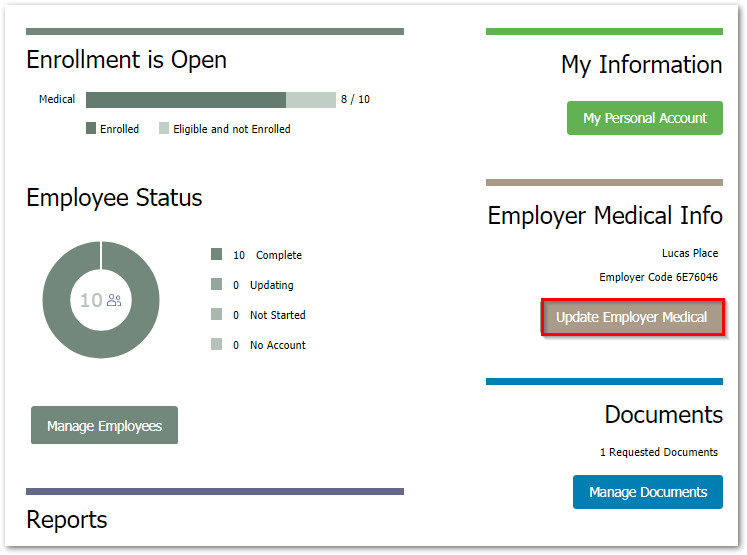
When the Employer Interview is complete, this will populate the Employer Application (Sold Group). These items are automatically attached by FormFire with each submission sent by your Insurance Broker to the Carrier. This article will act as a reference guide for you, highlighting each question that is required to produce a completed Employer Application for the SummaCare Chamber HBP.
Once in the Employer Interview, you'll go to the first page, Employer Info (1/2), and enter the following:
- Legal Employer Name
- Name of Head of Firm and Title
- Name of Administrative Contact and Title
- Phone
- Fax
- Home Office Address
- Billing Address
- Multi-Location Group/company
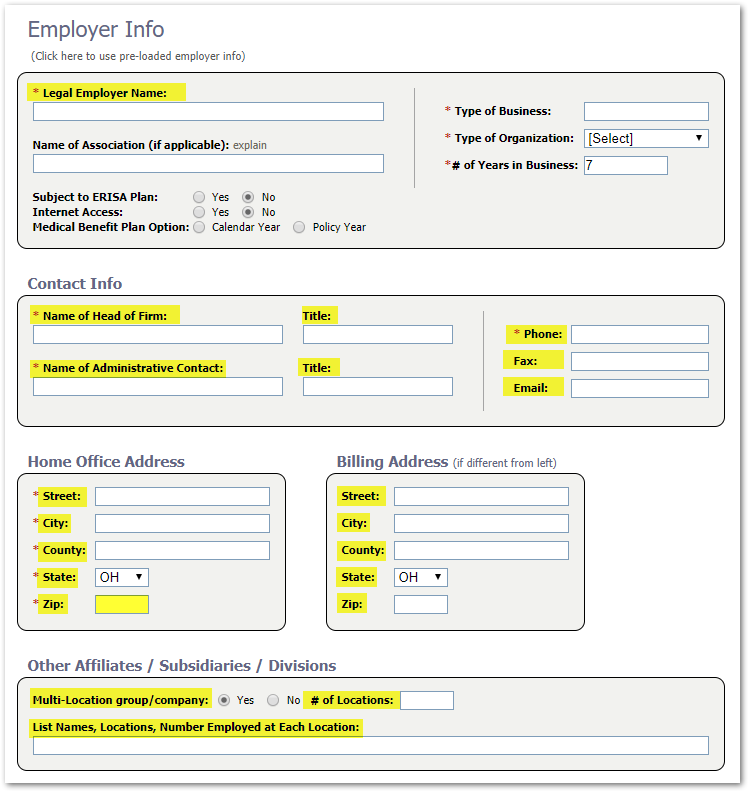
Once completed, you'll go to the Eligibility page.
On Eligibility, enter the following:
- Total number of Employees (including part-time)
- Total number of ineligible Employees
- Eligibility waiting period OH /MO
- # Employees Applying / Waiving
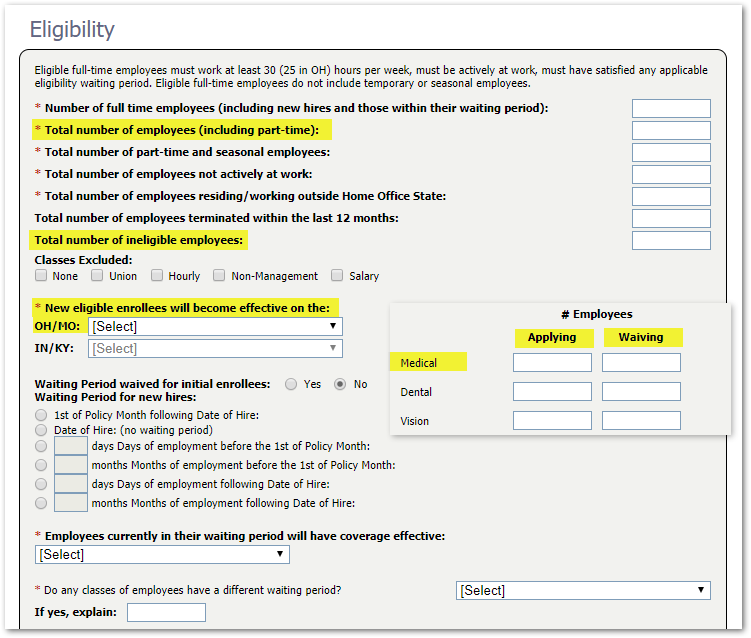
Lastly, complete the following on the Contribution page:
- Select a 4 Tier structure
- Enter in their contribution to the cost of the medical plan, in percentage
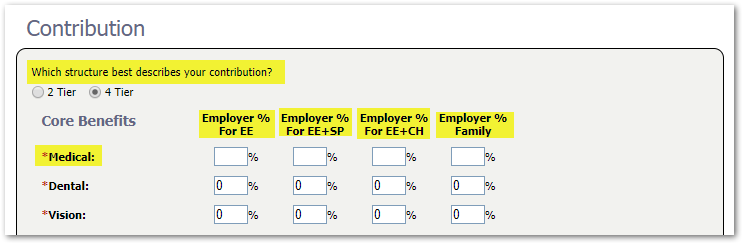
The last 2 pages, Documents and Sign, will ask you to review documents and electronically sign. Once signed, the interview is considered complete.
Comments
0 comments
Article is closed for comments.