You've created an account and your Broker assigned you as the HR Manager- what's next? When you log into formfire.com/interview you'll see the HR Dashboard which gives you the ability to view and manage several aspects of your company. Let's take look in more detail.
Each section listed on the HR Dashboard takes you to a different HR responsibility or directly to your own personal account.
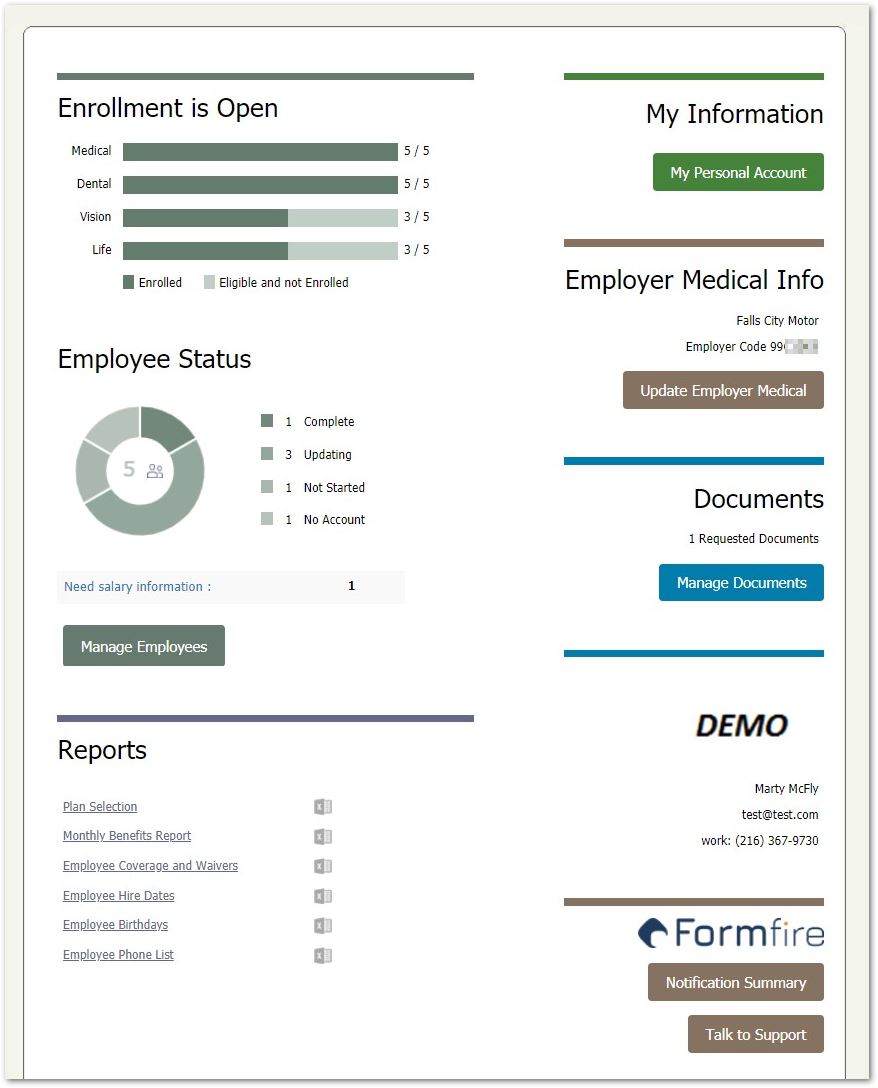
Enrollment
Here, we'll tell you if your company's Enrollment Period is open or closed. If open, you can see who has enrolled versus those who are eligible but have not yet enrolled just yet.
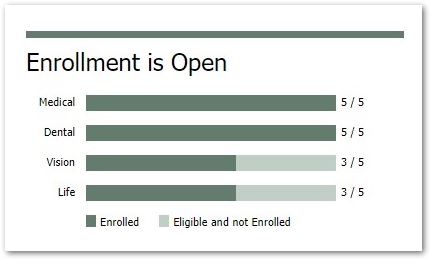
Employee Status
In this section, we break down where the Employees are in the application process. You'll be able to select Manage Employees to do even more, such as updating the employee's salary information, add placeholder accounts and more!
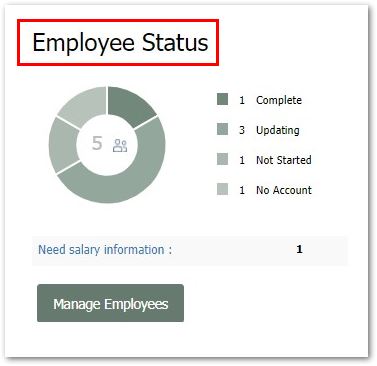
There are 4 Employee Status Types in FormFire:
- Complete - The Employee has completed the interview and electronically signed.
- Updating - The Employee is in the process of completing the interview, but has not yet signed.
- Not Started - The account is activated, but the Employee has not begun entering information.
- No Account - This is a placeholder account for the Employee, but the account has not yet been activated. This happens when you manually add the Employee in Manage Employees. The account is activated once the Employee creates an account with the Employer Code.
Reports
You can download the reports listed below from information that the Employees have answered in the Employee Interview. Each report will be an Excel generated file that is pre-filled with the Employees’ information.
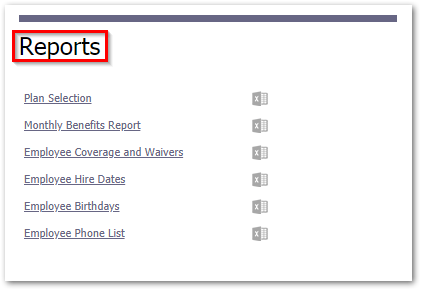
My Information
By selecting the My Personal Account button, you can go to your own Employee account and fill out your own insurance application online. This is separate from the items required for your HR role.
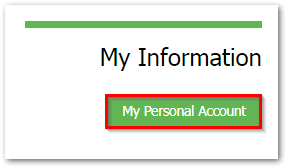
Employer Medical Information
If the insurance Carrier requires an Employer Medical Application or Risk Assessment for your company's submission, you may see this section. By selecting Update Employer Medical, you can fill out this form online in the same way that you're filling out your personal insurance form on our site!
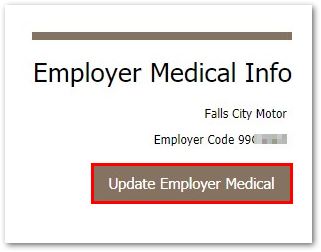
Documents
This is your HR Document Center. Here, you can upload any documents that would be required for your company's Quote or Enrollment. Your Broker can even request documents from you and you'll see how many requested documents you have right here on your dashboard. Select Manage Documents to start!
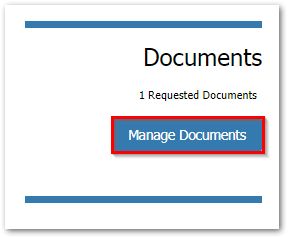
Comments
0 comments
Article is closed for comments.