There are several permission levels within FormFire. Take a look at the roles and capabilities of each user type below.
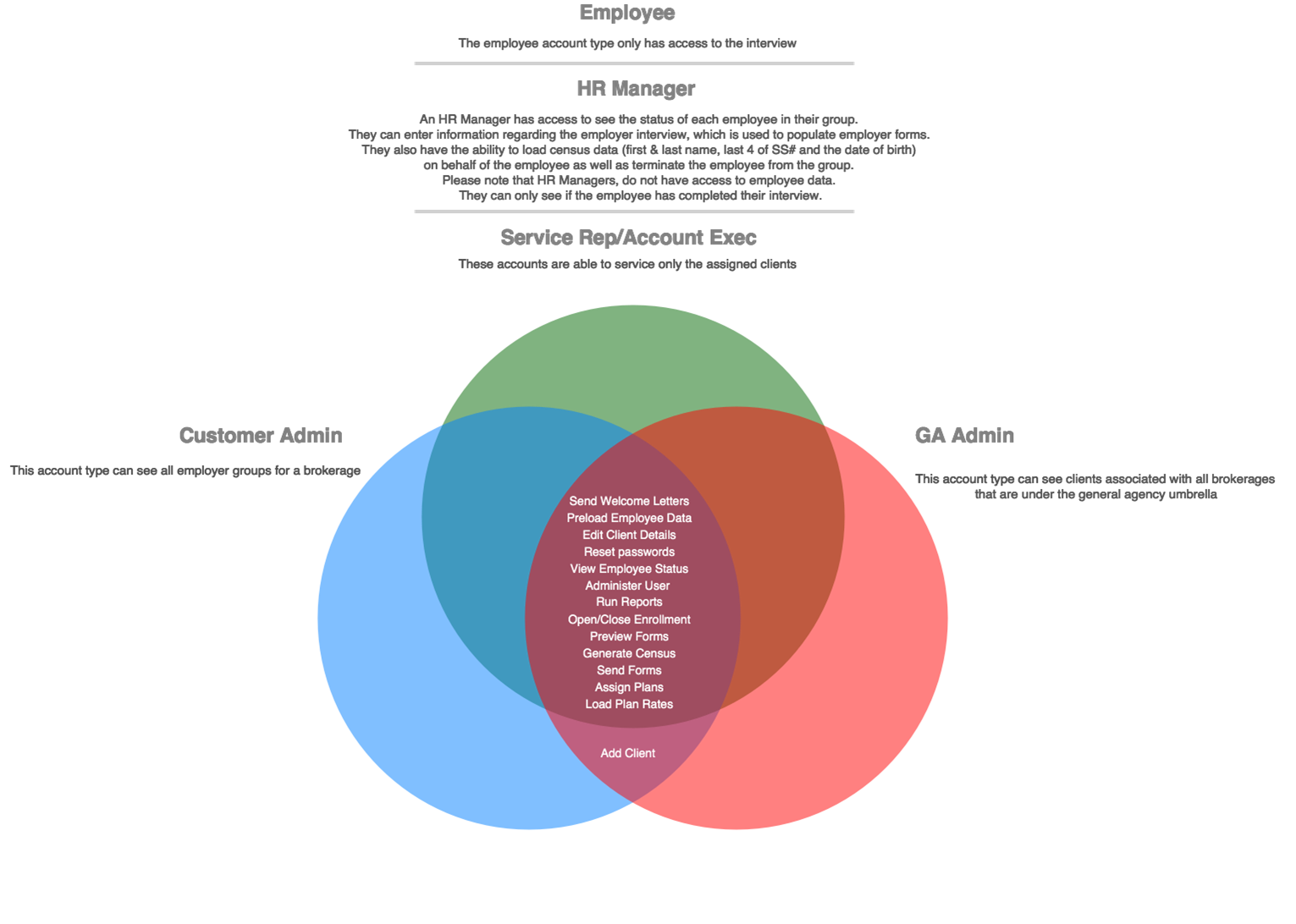
Employee
This account type only has access to the Employee Interview.
HR Manager
HR Managers have access to the Employee Interview, but with special permissions. When these users login, they have a special HR Dashboard landing page. From there, they are able to see the status of each Employee in their group (i.e., whether the account is complete or not), enter information regarding the Employer Interview (which is used to populate Employer forms), load census data on behalf of new Employees (first & last name, last 4 digits of the SSN and the date of birth), and terminate Employees from the Group.
Broker
Account Executives / Service Representatives
These user types have limited access to FormFire Admin - meaning they can only service the Clients assigned to them as established on the Client Details page. These users can't add or delete Clients. They don't have access to the Individuals page. But, they can add or remove Employees in an existing Client (Group) that is assigned to them.
Customer Administrators
These account user types have access to FormFire Admin, they can add and delete Clients, service any account in their Broker Agency and see all Clients for a brokerage.
General Agency Administrators
These account user types can access FormFire Admin and can see Clients associated with all brokerages that are under the General Agency umbrella.
Beneficiary Administrators
This is a specific access that is granted to only one Customer Administrator at a Broker Agency, if the Broker Agency uses FormFire for their own enrollment purposes. This person would be acting as an Insurance Broker for their own Agency. FormFire will allow the Benefit Administrator the ability to perform Broker activities and would prevent any other Broker access level the ability to view the Client in FormFire.
Comments
0 comments
Article is closed for comments.