In order to comply with Carrier requirements, you’ll be required to enter in your Social Security Number when creating your FormFire account.
But what if your dependent doesn’t have a Social Security Number? If your dependent has an ITIN (Individual Taxpayer Identification Number), this can be entered rather than Social Security Number.
On the Family & Household page, select Add Family Member button.
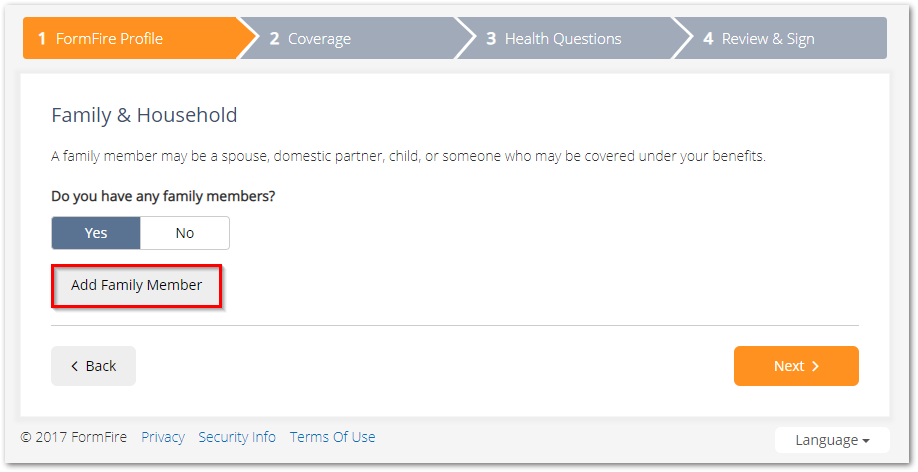
All items on the screen are required, unless you see the word optional in parenthesis. Enter in your dependent’s ITIN in the SSN or ITIN text box. Then select Save and your dependent will be added to your account.

If you have a dependent that is less than 6 months old at the time you’re completing your account, you’re not required to enter in their Social Security Number at this time. However, you’ll be required to enter their Social Security Number once they are over 6 months of age. Most likely when you fill out your account next year!
However, if your dependent doesn't have a Social Security Number or an Individual Taxpayer Identification Number, please contact your company's Insurance Broker immediately.
Comments
0 comments
Article is closed for comments.