Perhaps your Agency wants to view your entire book of business on a single document. The Current Client Report allows you to see:
- The name of the Group
- The main Broker listed as Team Member 1
- The number of Employees in the Group
- The date that the Group was added into FormFire
- If the Group is considered active
NOTE: A Group is considered active if any of its Employees have logged on within the last year.
Start by accessing the Reporting page. Go to the Admin menu on the left-hand side of the page and select Reporting.

Under Agency Reports, select Current Clients.
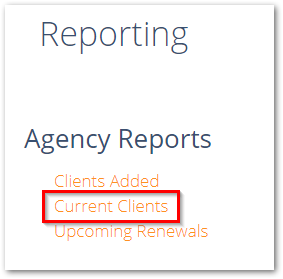
This delivers your Agency's entire list of current Clients in FormFire information in an easy-to-read PDF document. You can print or save the document to your computer.
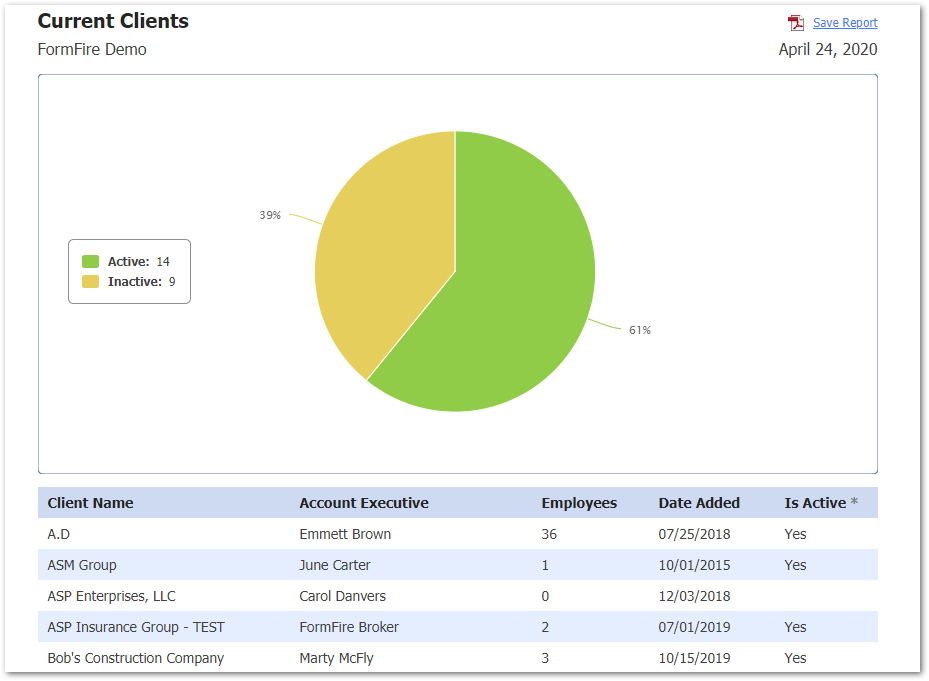
NOTE: If you cannot see or access the above, contact our Customer Support team right away.
Click here to see how you can contact our FormFire Customer Support team for technical assistance. If you need to reach any other department, please visit our Contact FormFire page for additional options.
Comments
0 comments
Article is closed for comments.