The Document Center allows both Brokers and HR Managers to store and share files, securely within the FormFire system.
To access, log into your HR account and locate Manage Documents on the HR Dashboard. If you have any requests from a Broker, you'll see the notification here. Select Manage Documents to be taken into the Document Center.
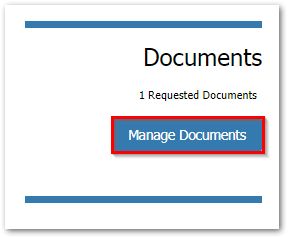
The HR Document Center will allow you to:
- Add documents from your computer
- Download documents your Broker added
- Delete documents that you or your Broker no longer need
- Fulfill document requests from your Broker
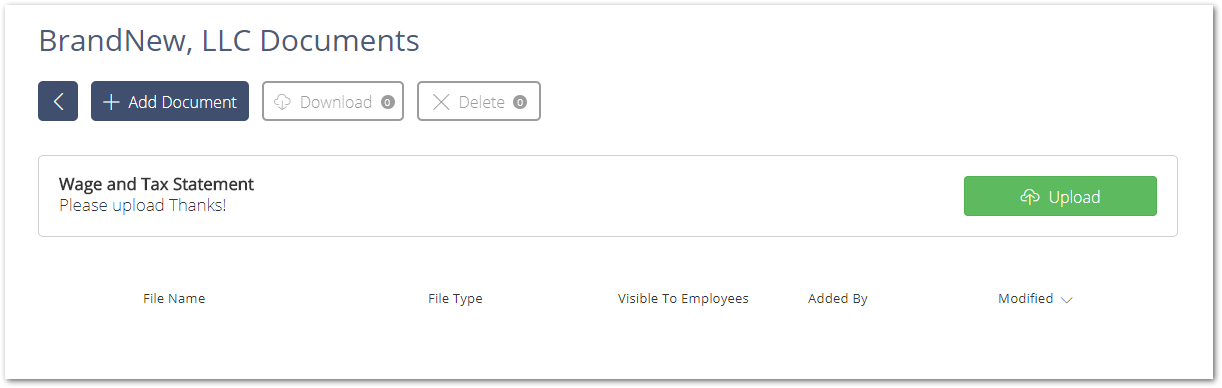
Add Document
You can add new documents that are important to your company's insurance submissions in the Document Center by selecting the + Add Document button.
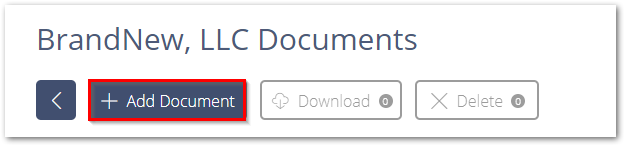
A pop-up screen appears, allowing you to add a document in FormFire. Follow the steps below to add a document to the Document Center:
- Choose a File Type from a category listed or select Other to specify a different file type
- Select Browse and locate the document on your computer
- Check Visible to Employees to allow Employees to view it, or leave unchecked to only share the document between you and your Broker
- Select Save
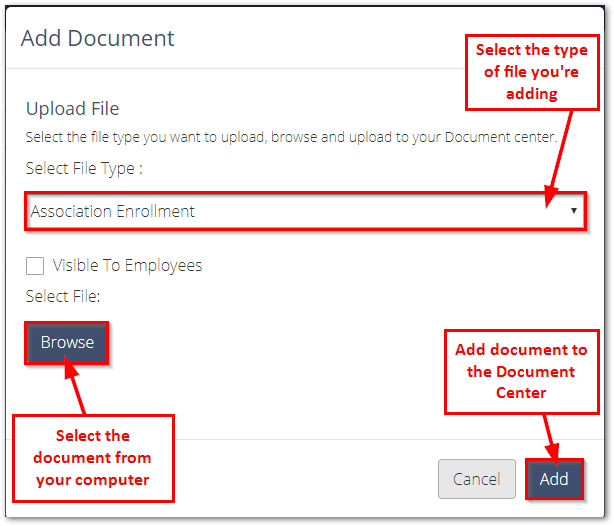
Download Document
You can download documents your Broker may have uploaded from your Document Center so you can view or edit them. Follow the steps below to add a document to the Document Center:
- Check the box to the left of the document(s) you wish to download
- Select Download
This will automatically save the document(s) you selected to your computer.
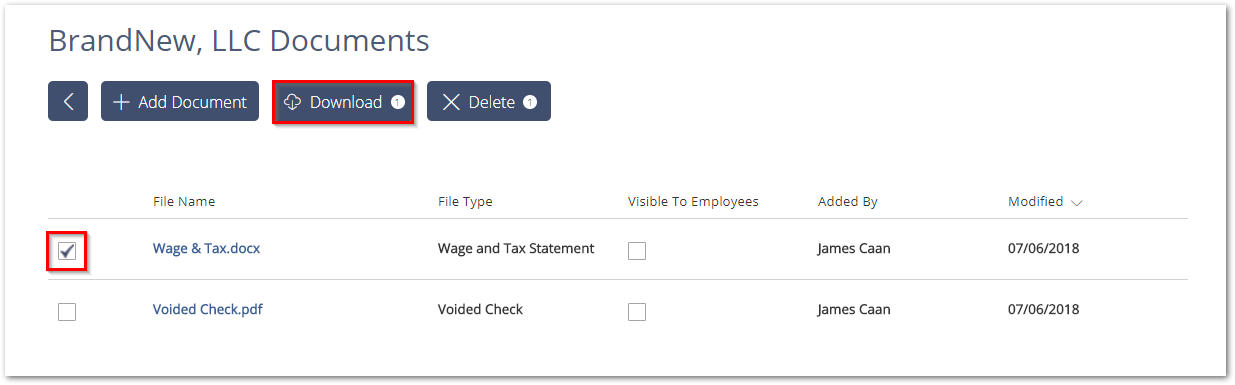
Delete Document
You can delete documents that are duplicates or no longer needed from your company's Document Center. Follow the steps below to add a document to the Document Center:
- Check the box to the left of the document(s) you wish to delete
- Select Delete
This will delete the selected document(s) from your company's Document Center.
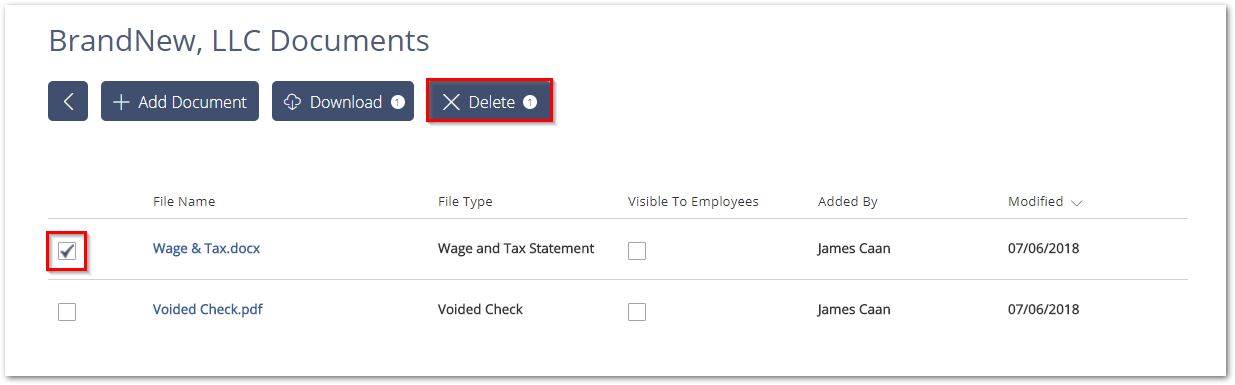
Broker Requested Documents
Satisfy any outstanding request from a Broker by uploaded the requested document. You'll be able to see the message that your Broker left with the request with any specific instructions or direction.
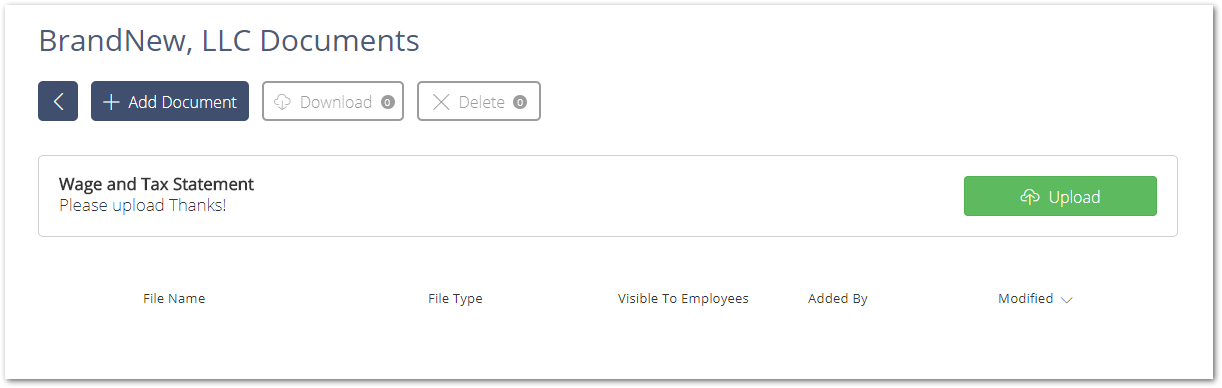
Document List
See all files in the shared Document Center by filling in the square next to the file name. You can also turn on or off if a document is visible to Employees, simply by selecting or deselecting the square under Visible To Employees.
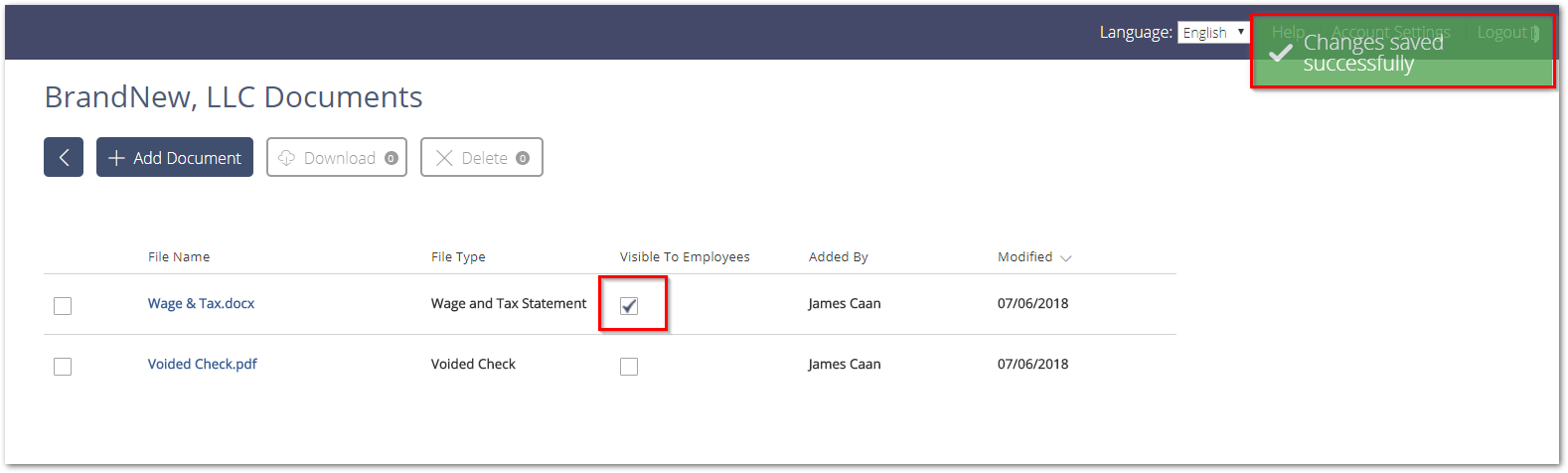
Comments
0 comments
Article is closed for comments.