Some Carriers require not only for Employee to complete applications, but also for the Employer to complete specific forms for quoting or enrollment purposes.
We provide you as the HR Manager with the ability to fill this information out online.
On the HR Dashboard, select the Update Employer Medical button to access the Employer Interview.
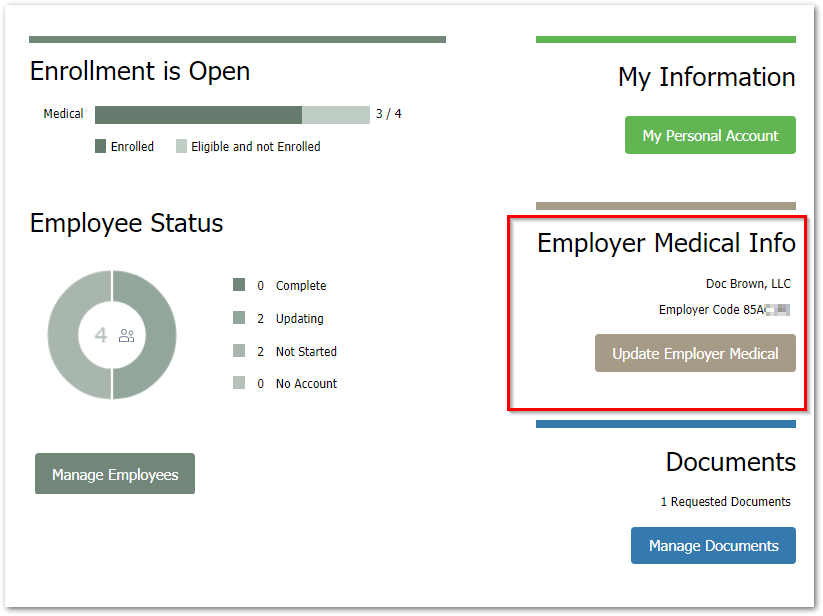
There are 6 sections to the Employer Interview:
- Employer Info (1/2)
- Employer Info (2/2)
- Eligibility
- Contribution
- Documents
- Sign
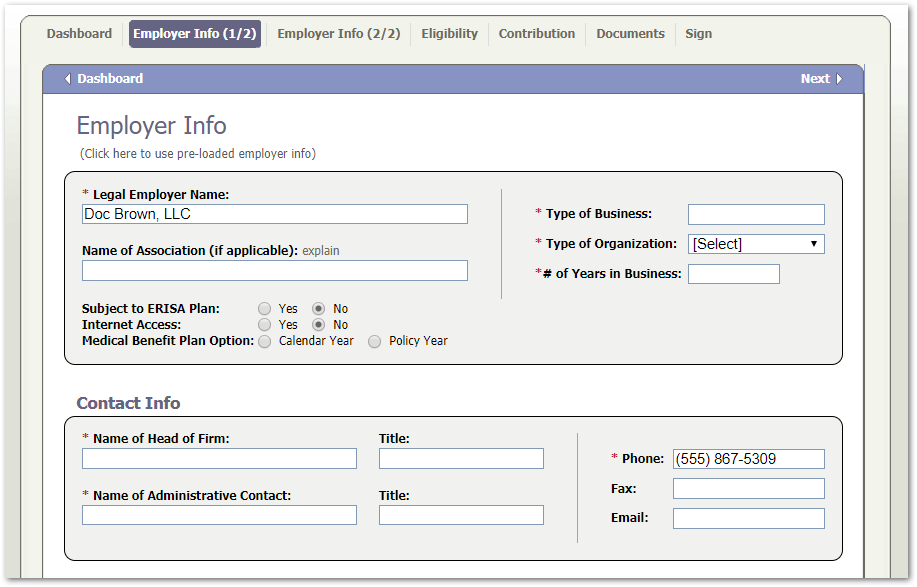
In order for the Employer Interview to be considered completed, you'll need to sign.
Click here to see how you can contact our FormFire Customer Support team for technical assistance. However, if you have any questions regarding your benefits, please contact your company's Insurance Broker.
Comments
0 comments
Article is closed for comments.