Resetting your password has never been easier! Please follow the steps outlined below to reset your password online.
There are 2 ways to reset your password:
- Contact your company's Insurance Broker or HR Manager
- Both have access to this information and can provide you with the needed credential.
- Select the Forgot your password? button
Go to Formfire.com/Interview and make the selection just under the green Login button.
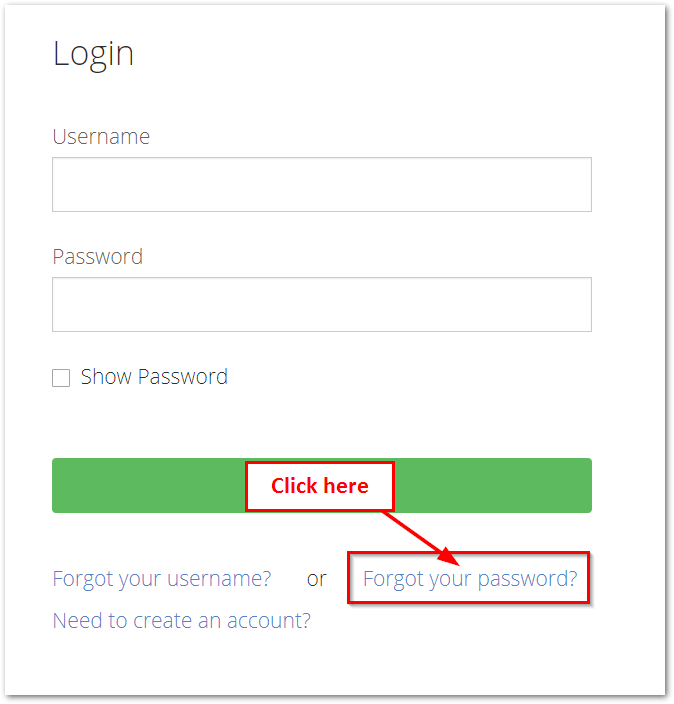
You’ll then see the Reset Password screen appear.
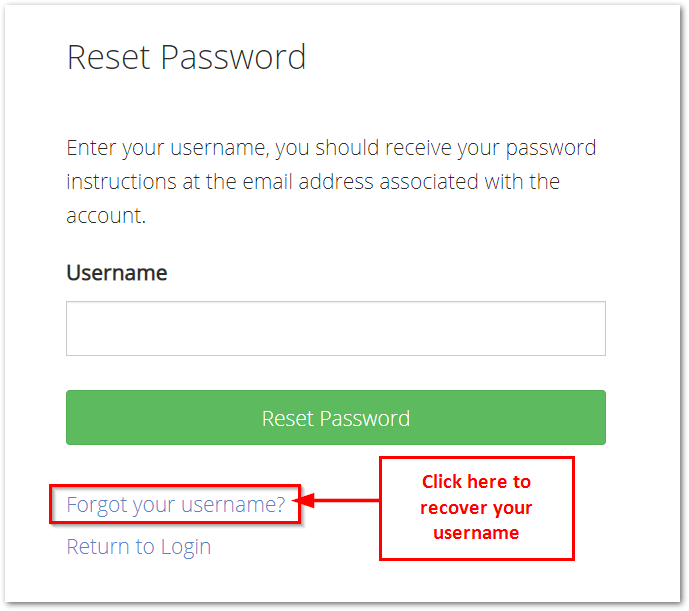
If you don’t remember your FormFire username, either contact your Insurance Broker or your HR Manager or you can retrieve your username here.
Once you’ve entered your username and selected Reset Password, you’ll see this screen:
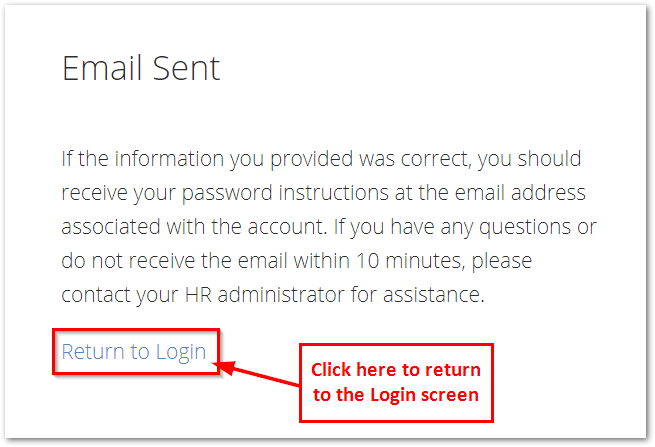
Select the Return to Login button to go back to the Login screen to enter in your password.
The email you receive from FormFire will look like this:
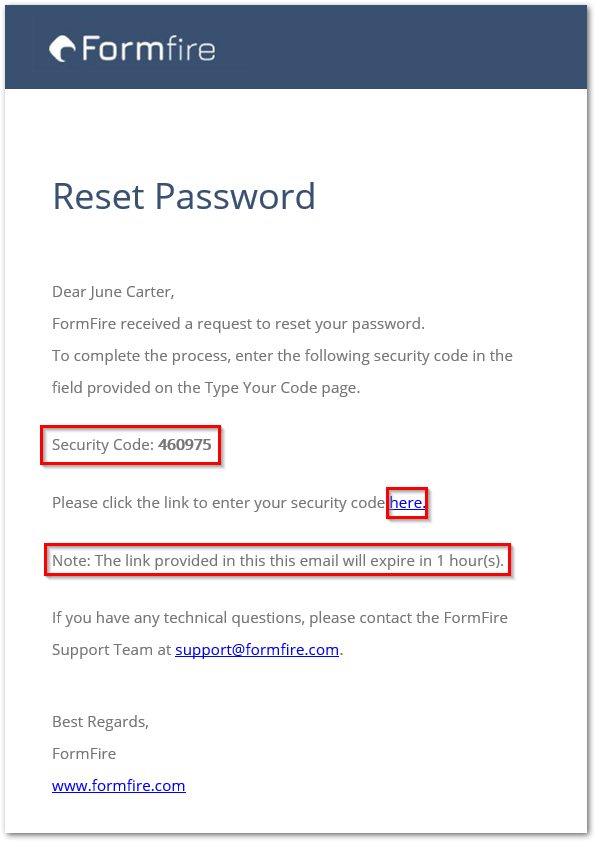
You’ll be provided with a 6-digit security code to use as well as a link that will take you to the password reset page.
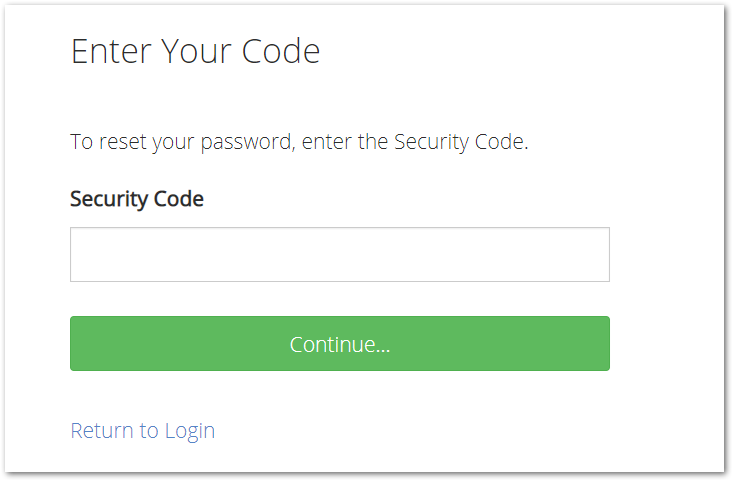
You’ll be logged out of the account once you have successfully reset your password. We'll prompt you to log back in with your new password!
Why can't I reset my password?
Passwords will not reset unless the information you have entered is exactly the same as what is in your FormFire account. For instance, if you have switched Employers, you may find that your email has changed as well as the Employer Code.
If you still are having problems resetting your password, please contact your HR Manager, your Insurance Broker or FormFire's Customer Support team.
Comments
0 comments
Article is closed for comments.